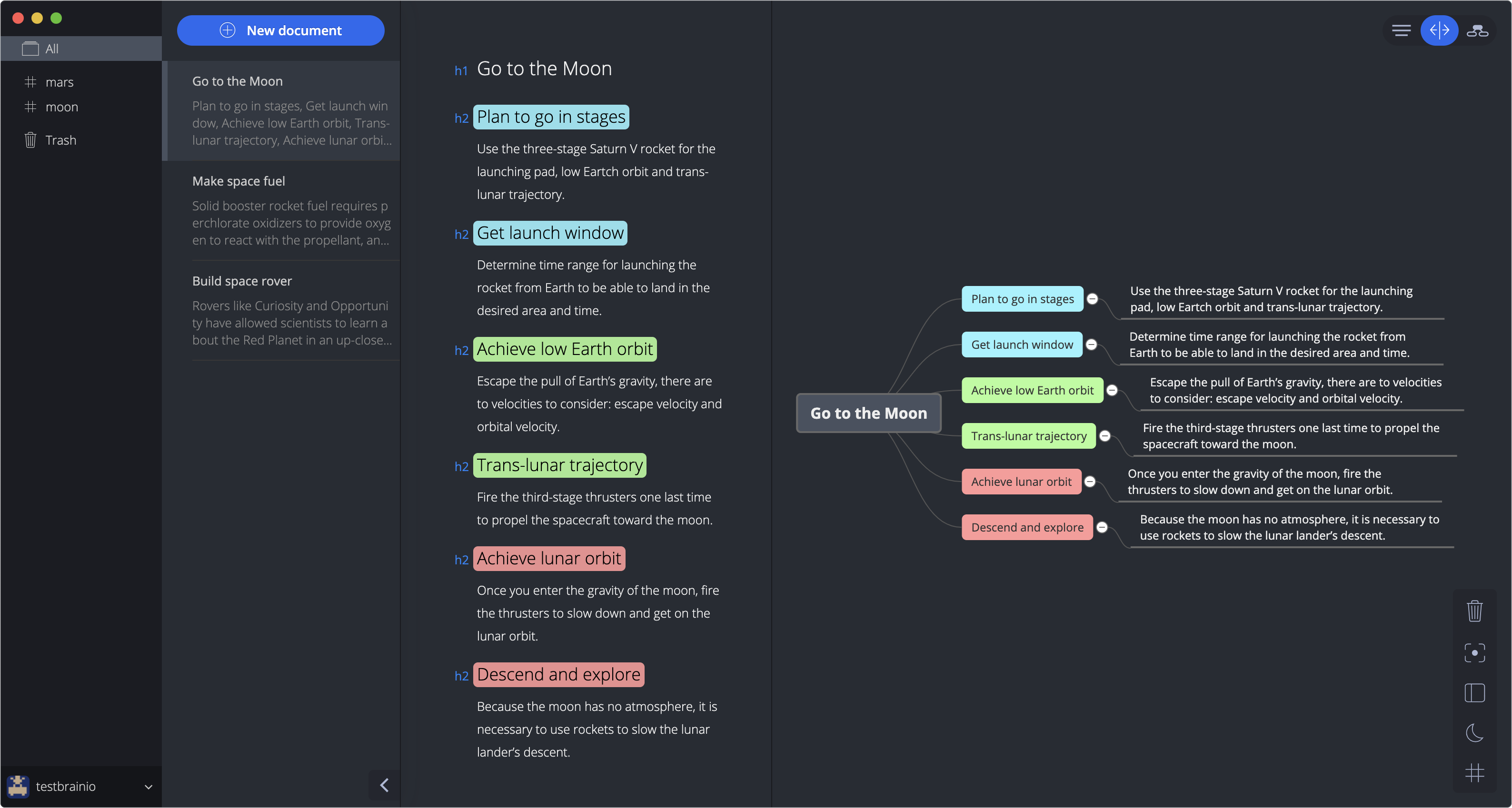Some of the latest features we have been working on are dark mode and split view with synchronous editing. We think the dark mode is great when it comes to working with text at night or for a longer time. The benefit of the split view is that you can look at the same document under different visual modes. Plus, you can edit it in either one of them.
Dark mode
The dark mode turns on automatically with your operating system settings. Or it can be turned on within the application. If you want to know more about the dark mode, check Apple’s Human Interface Guidelines.
Split view
The split view allows you to work on a document from both modes – text editor and mind map. All changes are synced automatically across both. Thanks to that, you can use the text editor when you need to focus on typing and don’t want to worry about the structure. Mind map, on the other hand, uses the visual capabilities of your brain to help you better understand the structure of your text and find relationships.
Check the following video for the WIP demo.
Check more of our articles in the Development section.